Getting Started with Technical SEO in Just 10 Minutes

No matter how developed your organic marketing is, technical SEO can seem incredibly daunting, even from the name. Most people have absolutely no idea where to begin with technical SEO, missing out on the very real advantages it brings. However, it doesn’t have to be this way.
There’s certainly a lot of complicated factors to consider with technical SEO, but you can learn exactly how to start building results in just 10 minutes. While this guide won’t take you from zero to expert, it will give you precisely what you need to start making a difference for your site.
So, how can you benefit from technical SEO? There are two main points to consider. Firstly, your site’s technical performance is an increasingly important ranking factor for search engines, so improving it means gaining valuable organic presence.
Beyond that, every technical optimization I’ll explore in this blog involves improving user experience – expect real improvements for conversion rates.
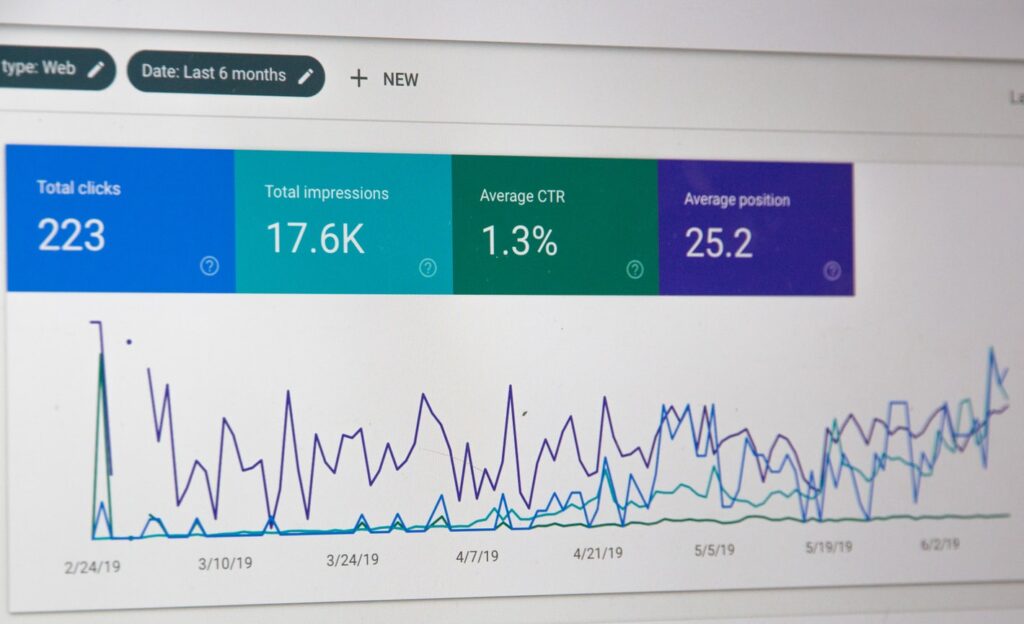
Driving Real Technical SEO Improvements
If you’re using Chrome, you’re just seconds away from beginning your technical SEO journey – there’s an incredibly powerful optimization feature built into the browser. Head to your website, then just hit F12 to open the Developer Tools menu, and click into the Lighthouse tab.
Not using Chrome? You can either download a Google Lighthouse extension for Firefox, or head to Google’s PageSpeed Insights page for a stripped-down version of the service.
Here, you’ll find a selection of options for your audit. Ensure all Categories are active, select Mobile under the Device column (this generally identifies more technical opportunities), then start generating your report.
Understanding your Lighthouse Report

After the report completes, you should immediately see a set of numerical scores, evaluating your page’s performance in various categories. Don’t be fooled by the names – the Performance score is often more important for technical SEO optimization than the SEO score.
As you scroll down the report, you’ll see a range of Metrics, Opportunities, and Diagnostics, which should help you map out the next steps for your technical SEO journey.
Many of these points are advanced, but there are a few standard Diagnostics you can start to address quickly:
Properly-Sized Images: While file sizes for images tend to be relatively small, they can quickly add up. In many cases, the images on your website are bigger than they need to be – an image that never appears wider than 300 pixels may weigh in at 1000 pixels.
Cut your images down to an appropriate size, and your site will load quicker – it’s that simple! You may also want to consider further image optimization – cutting down file quality somewhat to drop file size even further.

Main-Thread Work: Simply put, this means that Google thinks your page is too big. This part of the Lighthouse audit looks at your HTML, CSS, and JS, so images generally aren’t considered. Minify your page as much as possible to cut down processing time, and you should see this metric start to improve.
Defer Offscreen Images: One of Google’s key metrics is how quickly a page is ready to read. Offscreen images slow down this initial load time hugely, damaging your technical performance. Set your images to load when necessary or after the rest of your page loads. Using a temporary low-quality image can be a useful option here.
Render-Blocking Resources: It’s not just offscreen images that can slow down your initial load speed – this dropdown lists a series of elements slowing down your load times. Some of these may be essential, but others may be removable or optimizable.
Javascript Execution Time: Javascript is essential for the operation of practically every site. That doesn’t mean that every piece of JS on your site is necessary, adequately sized, and running at the right time. While a JS audit is always going to be complex, if done correctly, there are many real benefits to unlock.
There’s practically no upper limit to the results you can achieve through technical SEO – hopefully, this blog has helped provide a good foundation for your optimization.
Author: Richard Parkin

Comments (2)
Does Google Understand Your Website? – Shockwave Solutions / November 10, 2020
[…] SEO can be incredibly complicated, but the basic steps are surprisingly simple. Head over to our 10 Minute Technical SEO Guide to find out more about taking the next step to improve your site’s technical […]
Improving Your Blog’s SEO Potential – Shockwave Solutions / December 30, 2020
[…] That said, SEO isn’t exclusively about rankings: it’s about improving the performance of your website, helping users as well as search engines. The user benefits of SEO can be particularly apparent when you focus on technical optimization – click through to get started with technical SEO in just 10 minutes! […]